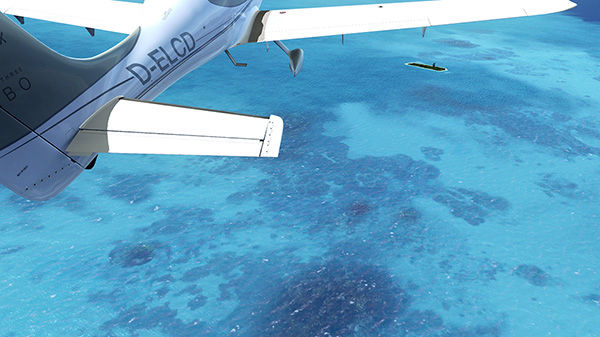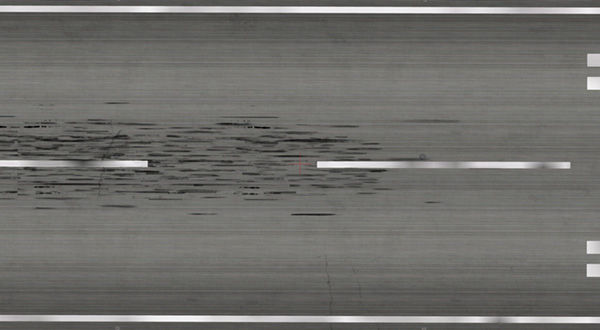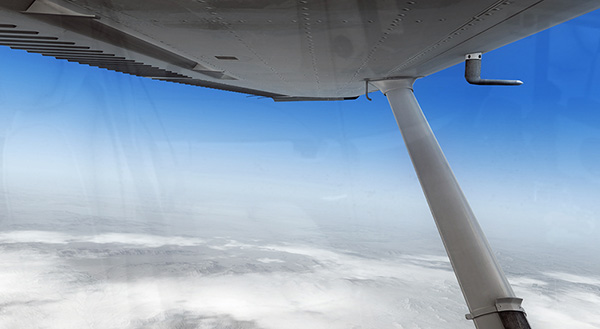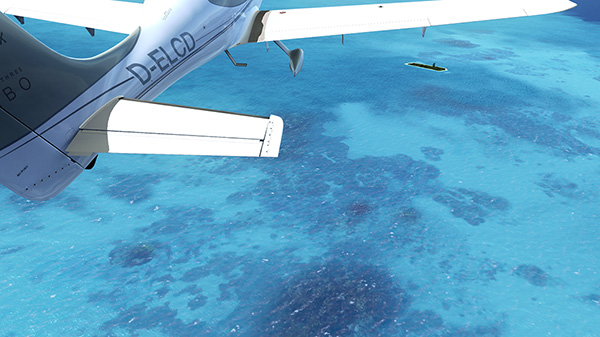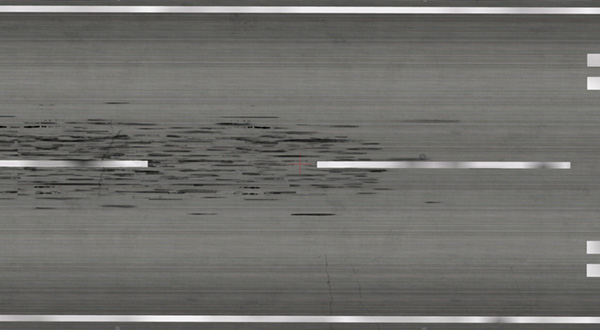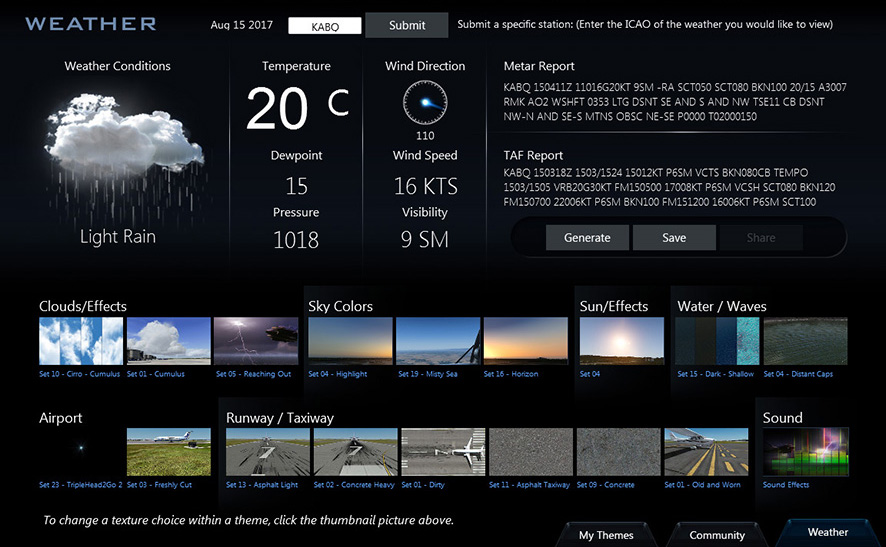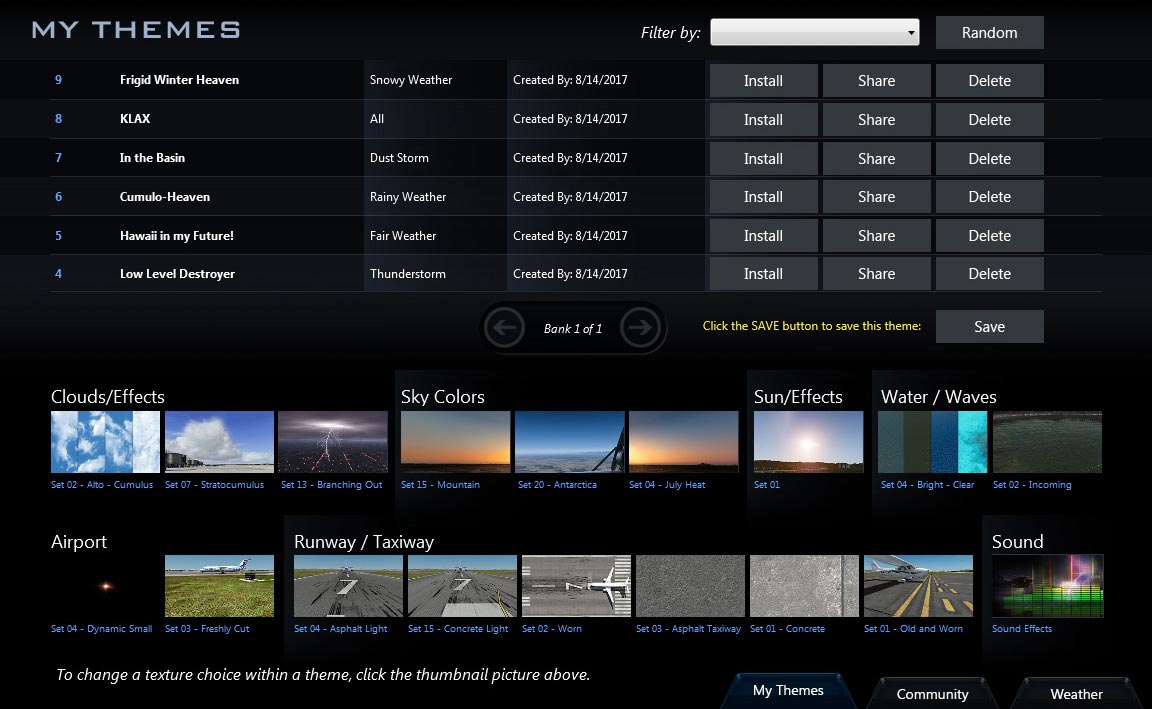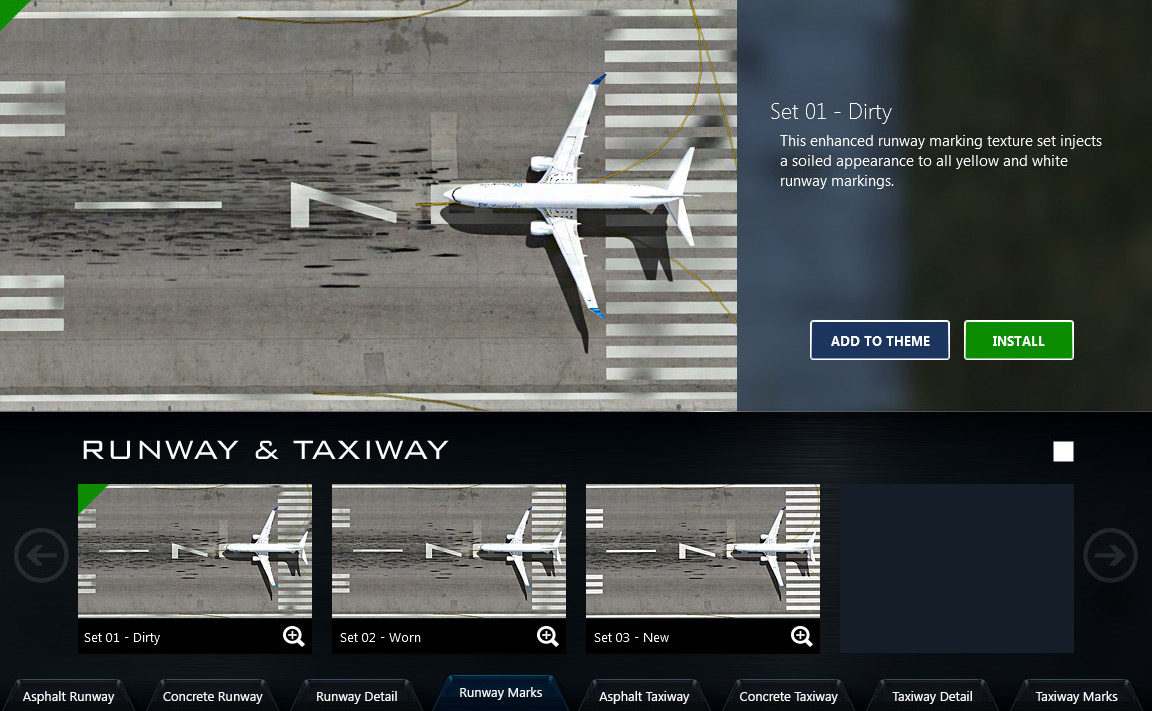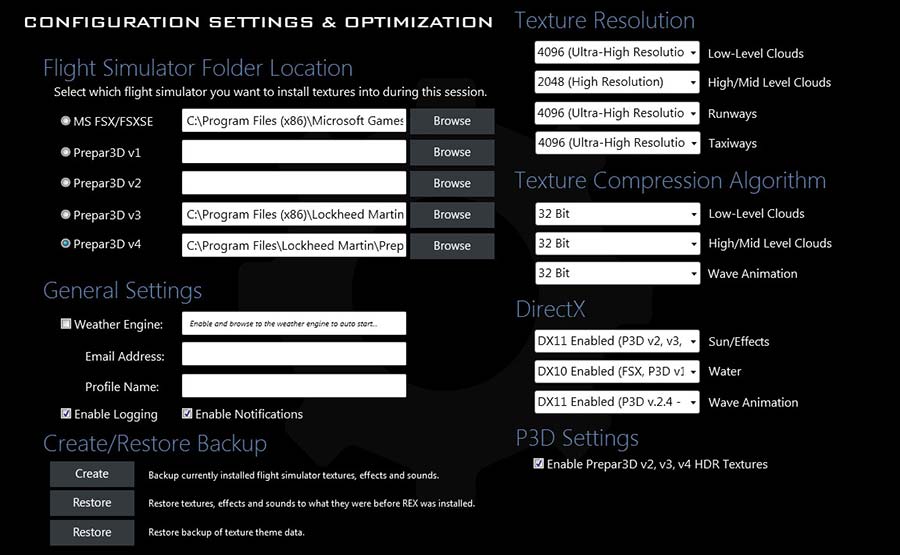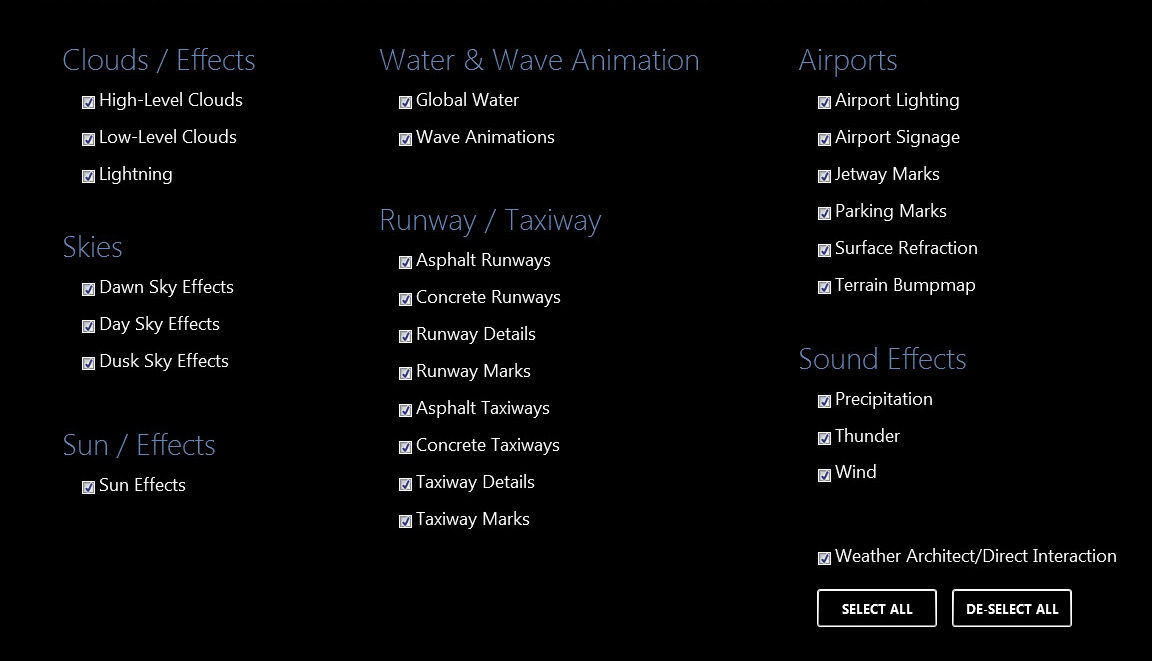INTELLIGENT SYNOPSIS
Select a desired ICAO code location, and Texture Direct will fetch the current METAR, generating a graphical synopsis based on results. It then generates texture selections based on this overview. Enjoy, save or share these conditions with the rest of the REX community via our cloud servers.